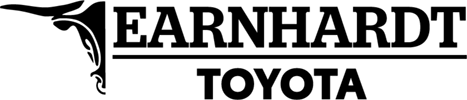Nov 16, 2021

How To Use Waze Navigation in Your Toyota
Did you know that your new Toyota Tacoma provides access to a lot of your favorite apps with Apple CarPlay and Android Auto capabilities? Toyota Entune™ multimedia will keep you connected and Apple CarPlay and Android Auto will help you find your way with the popular Waze Navigation app. Learn how to use Waze Navigation in your Toyota with this quick step-by-step guide and video provided by Earnhardt Toyota in Mesa, AZ. Find and test drive a Toyota car, truck or SUV today that will keep you connected to your favorite mobile apps!
How-To Guide to Toyota Waze Navigation
- Ensure that Your Smartphone is Compatible with Apple CarPlay or Android Auto
- Install the Waze Navigation App on Your Smartphone
- Connect Your Smartphone with Apple CarPlay or Android Auto in Your Toyota
- Launch Apple CarPlay or Android Auto on the Toyota Touchscreen Display
- Select the Waze Navigation Icon
- Select the Search Bar to Find a Location or Destination
- Select the Microphone Icon on the Waze Navigation App to Use Voice Search