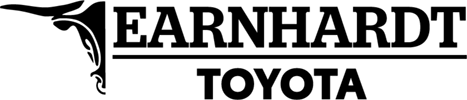Dec 16, 2021
How To Use Toyota Integrated Streaming
Next-generation Toyota models – like the 2022 Toyota Tundra – employ the latest Toyota Audio Multimedia infotainment system that provides families with a wide range of upgrades. Integrated Streaming is a key upgrade to the Toyota resumé that uses Toyota Wi-Fi Connect to provide access to streaming services like Apple Music and Amazon Music via the touchscreen display. Learn how to use Toyota Integrated Streaming with this quick step-by-step guide created by Earnhardt Toyota in Mesa, AZ. Contact the dealership today to test drive a 2022 Toyota Tundra and experience the next-gen multimedia system firsthand!
How-To Guide to Toyota Integrated Streaming
- Download the Toyota App on Your Smartphone and Register Your Vehicle
- Activate Your Toyota Wi-Fi Connect Subscription
- Access Account Settings on the Toyota App
- Select Linked Accounts on the List of Options
- Select the Streaming Services You Would Like to Link
- Sign-In with Your Account Credentials