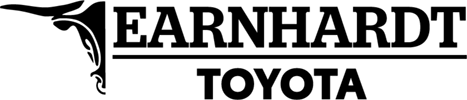May 28, 2020
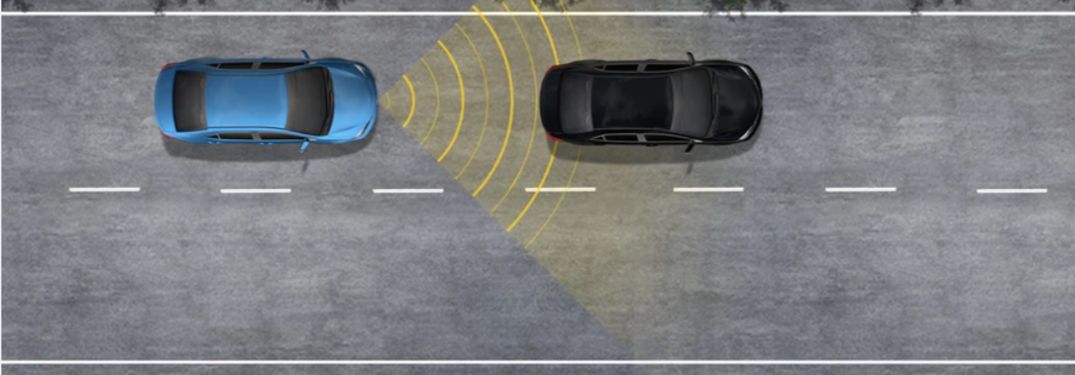
How To Use Toyota Dynamic Radar Cruise Control
Do you find yourself driving on the highway a lot? Do you love to set the cruise control and enjoy the ride? Equipped with Toyota Safety Sense™ 2.0 and Full-Speed Range Dynamic Radar Cruise Control, models like the 2020 Toyota RAV4 provide unrivaled and award-winning safety at every turn. Familiarize yourself with the ins and outs of Dynamic Radar Cruise Control with this quick how-to guide on how to use Toyota Dynamic Radar Cruise Control. Visit the Earnhardt Toyota inventory today to find a vehicle equipped with Full-Speed Range Dynamic Radar Cruise Control!
READ MORE: How To Use Toyota Smart Key with Push Button Start
Step-By-Step Instructions To Use Toyota Dynamic Radar Cruise Control
- Press the Dynamic Radar Cruise Control Button on the Steering Wheel
- Press SET When You Reach Your Desired Speed
- Press +RES to Increase Your Speed by 1 MPH
- Press –SET to Decrease Your Speed by 1 MPH
- Press the Vehicle-to-Vehicle Distance Button to Adjust Following Distance
- Press CANCEL to Cancel Cruise Control
- Press +RES to Resume Cruise Control and Return to Set Speed