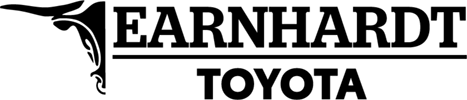How To Use and Customize the Toyota Multi-Information Display
Are you the proud new owner of a 2020 Toyota Camry? Are you still getting to know your brand-new 2020 Toyota Tacoma? To keep you up to date on vehicle operations, safety systems, fuel economy, turn-by-turn navigation and more, Toyota models are equipped with a Multi-Information Display (MID). Menu settings available on the Toyota MID include – Driver Information, Audio System Display, Vehicle Information, Warning Message Display, Settings Display and Navigation Display. When equipped with the 7-inch MID, you can customize the information to fit your needs with this quick step-by-step guide. Learn how to use and customize the Toyota Multi-Information Display and upgrade your day-to-day drive. Visit the Earnhardt Toyota inventory today to find a Toyota car, truck or crossover equipped with the 7-inch Multi-Information Display!
READ MORE: How To Set Up and Use Apple CarPlay® with Toyota Entune™ 3.0
How-To Guide to the 7-Inch Toyota Multi-Information Display
[wrc_column grid=”2″ width=”1″ type=”start”]
- Use the Arrows on the Steering Wheel to Change Display Settings
- Press Enter to Select a Display Setting
- Press the Return Arrow to Go To the Previous Screen
- Press and Hold the Enter Button to Reset the Display Settings
[/wrc_column][wrc_column grid=”2″ width=”1″ type=”end”] [/wrc_column]
[/wrc_column]
[wrc_column grid=”2″ width=”1″ type=”start”]