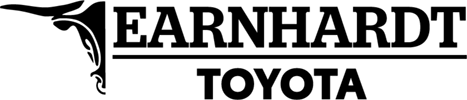Jun 30, 2020

How To Set Up and Use Toyota Remote Connect
Did you forget to lock the doors on your 2020 Toyota Highlander? Did you forget where you parked your 2020 Toyota RAV4? Available Toyota Remote Connect technology allows you to stay connected to your Toyota vehicle via an Apple Watch, Android smartwatch or smartphone. Learn how to set up and use Toyota Remote Connect and you will have the ability to lock and unlock doors, close windows, start the engine, locate your vehicle and more with your smart device. Find a Toyota car, truck or crossover that will fit your lifestyle today when you explore the Earnhardt Toyota inventory!
READ MORE: What Are the Toyota Entune™ 3.0 Features and Systems?
Step-By-Step Instructions to Set Up Toyota Remote Connect
- Download the Toyota Remote Connect App on Your Device
- Register Your Toyota Vehicle Online with Toyota Owners
- You Will Receive a Toyota Remote Connect Verification Code in Your Email
- Select Apps on the Toyota Entune™ 3.0 Display
- Select Communications and the Toyota Remote Services Icon
- Enter Your Toyota Remote Connect Verification Code
- Select Submit to Use Toyota Remote Connect