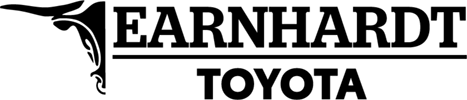Jul 31, 2020

How To Set Up and Use Toyota Entune™ 3.0 Wi-Fi Connect
Are you looking for a Toyota car, truck or crossover with all of the latest technology? The Toyota Entune™ 3.0 infotainment system in your Toyota will check all the boxes with convenient touchscreen displays, Apple CarPlay, Android Auto, Amazon Alexa and onboard Wi-Fi Connect capabilities. If you are the proud new owner of a 2020 Toyota Highlander, you may want to stay connected and learn how to set up and use Toyota Entune™ 3.0 Wi-Fi Connect on your next road trip. Use this step-by-step guide created by Earnhardt Toyota to get started. Find a Toyota model equipped with onboard Wi-Fi Connect today when you visit the Earnhardt Toyota online inventory!
READ MORE: What Are the Toyota Safety Sense™ Systems and Features?
How-To Guide to Setting Up the Toyota Wi-Fi Hotspot
- Select MENU on the Toyota Entune™ 3.0 Display
- Press SETUP on the Touchscreen Display
- Select the WI-FI MENU
- Navigate to Wi-Fi Hotspot and Select ON
- Search for Wi-Fi on Your Smartphone and Select the Toyota Wi-Fi Hotspot
- Enter the Password Provided on the Toyota Entune™ Wi-Fi Hotspot Menu
- Complete and Submit the Form Provided