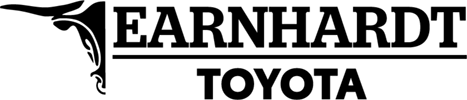Mar 31, 2020

How To Set Up and Use Android Auto with Toyota Entune™ 3.0
Android Auto smartphone integration is a recent addition to the Toyota-brand lineup with the introduction of Toyota Entune™ 3.0. When equipped with Toyota Entune™ 3.0 and Android Auto, your 2020 Toyota Highlander will provide limitless access to media, navigation and your favorite mobile apps via the Toyota Entune™ touchscreen display. Learn how to set up and use Android Auto with Toyota Entune™ 3.0 with this quick and informative how-to guide. Find a Toyota car, truck or crossover with access to Android Auto today when you visit the Earnhardt Toyota inventory!
READ MORE: What Are the Toyota Safety Sense™ Features?
Step-By-Step Guide to Using Android Auto in Your Toyota
[wrc_column grid=”2″ width=”1″ type=”start”]
- Put Your 2020 Toyota Tacoma in Park
- Download the Android Auto App from the Google Play Store
- Connect Your Android Smartphone to Toyota Entune™ 3.0 via USB
- Press ON to Enable Android Auto on Toyota Entune™ 3.0
- Go To the Setup Menu on the Toyota Entune™ 3.0 Display
- Select Projection Settings and Enable Android Auto
- Select the Android Auto Menu to Access the Android Auto Apps
[/wrc_column][wrc_column grid=”2″ width=”1″ type=”end”]
[wrc_column grid=”2″ width=”1″ type=”start”]