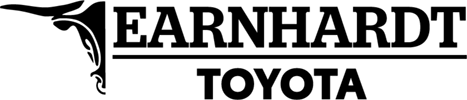How To Connect Your Smartphone to Toyota Entune™ 3.0 Bluetooth
To keep you entertained and connected, Toyota models like the 2020 Toyota Tacoma feature the next-generation Toyota Entune™ 3.0 touchscreen infotainment system with Bluetooth, Apple CarPlay, Android Auto and Amazon Alexa smartphone integration. With Bluetooth capabilities, the Toyota Entune™ 3.0 system will allow you to make and answer calls, send text messages and stream music via the touchscreen display. Learn how to connect your smartphone to Toyota Entune™ 3.0 Bluetooth with this step-by-step guide. Visit the Earnhardt Toyota inventory to find a Toyota car, truck or crossover equipped with Toyota Entune™ 3.0!
READ MORE: What Are the 2020 Toyota Tacoma Interior and Exterior Color Options?
Step-By-Step Instructions to Pair Your Smartphone with Toyota Entune™ 3.0
[wrc_column grid=”2″ width=”1″ type=”start”]
- Turn ON the Bluetooth Capability for Your Smartphone
- Make Sure Your Smartphone is Discoverable
- Select SETUP on the Toyota Entune™ 3.0 Home Screen
- Select BLUETOOTH and Add Your Smartphone
- Select Your Toyota Tacoma on Your Smartphone Bluetooth Menu
- Allow Toyota Entune™ 3.0 to Access Your Messages and Contacts
[/wrc_column][wrc_column grid=”2″ width=”1″ type=”end”]